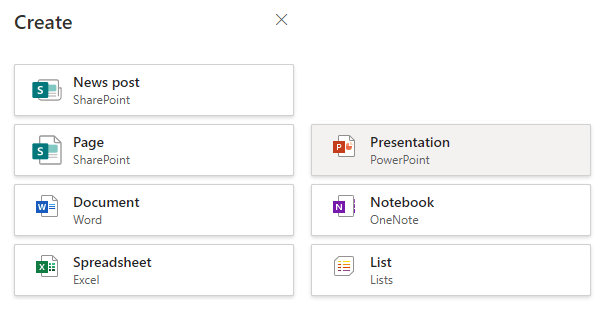
SharePoint Overview
Components
- Lists
- Forms
- Pages
- Calendars
- Workflows
- Documents
- Users
- Permissions
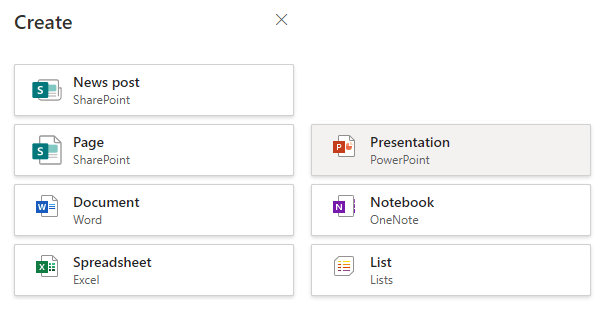
Components
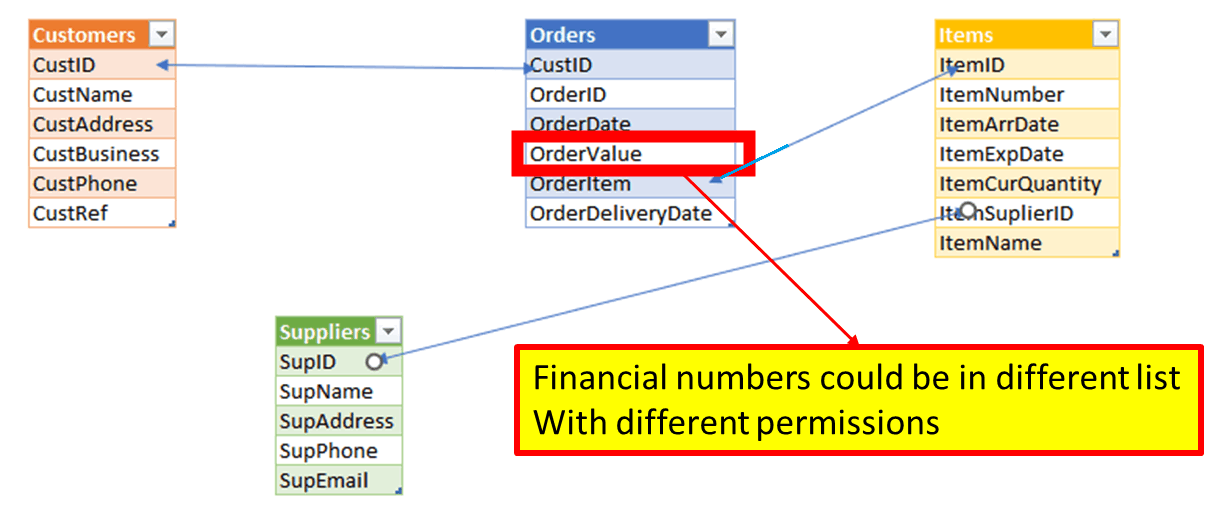
Image Description
Similar to relational database management systems (RDBMS), SharePoint lists can establish relationships with other lists.
The complexity of migration increases as the number of interconnected lists and nested sub-lists in SharePoint grows
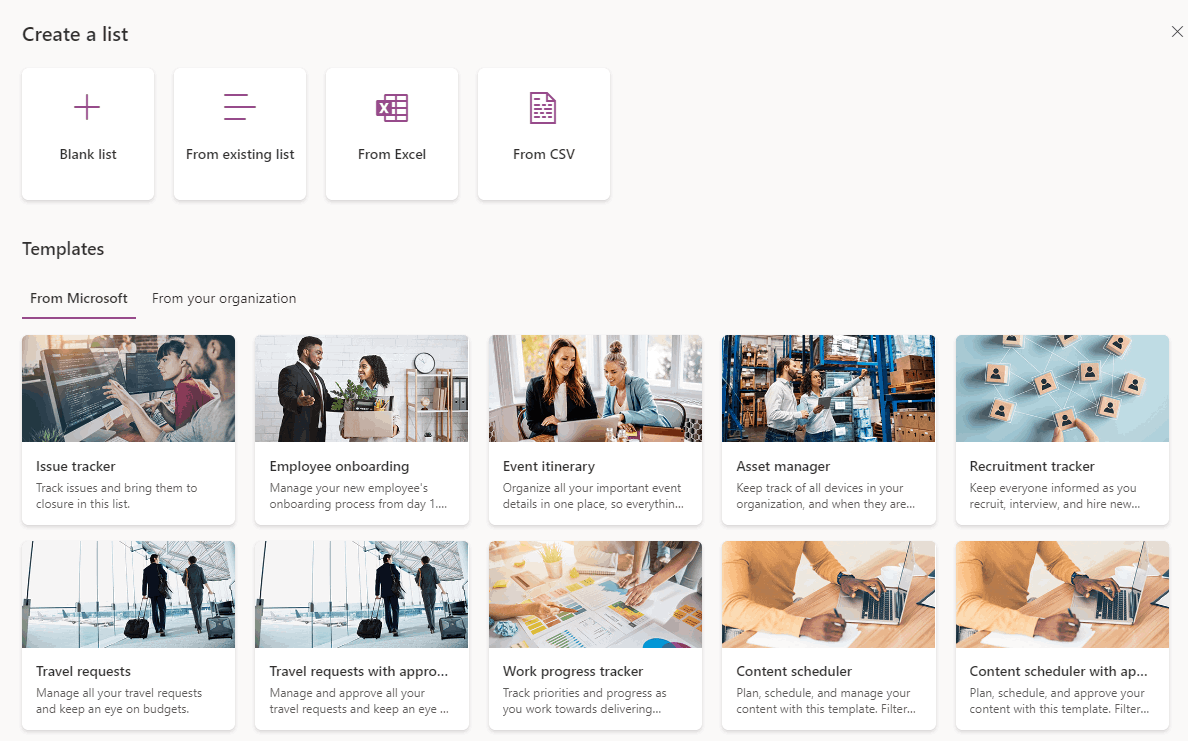
We can create list in many ways.
We can also use Templates
Assume a list as a visible database, which has columns and rows.
Columns will have Field names, and type.
Rows will have Data
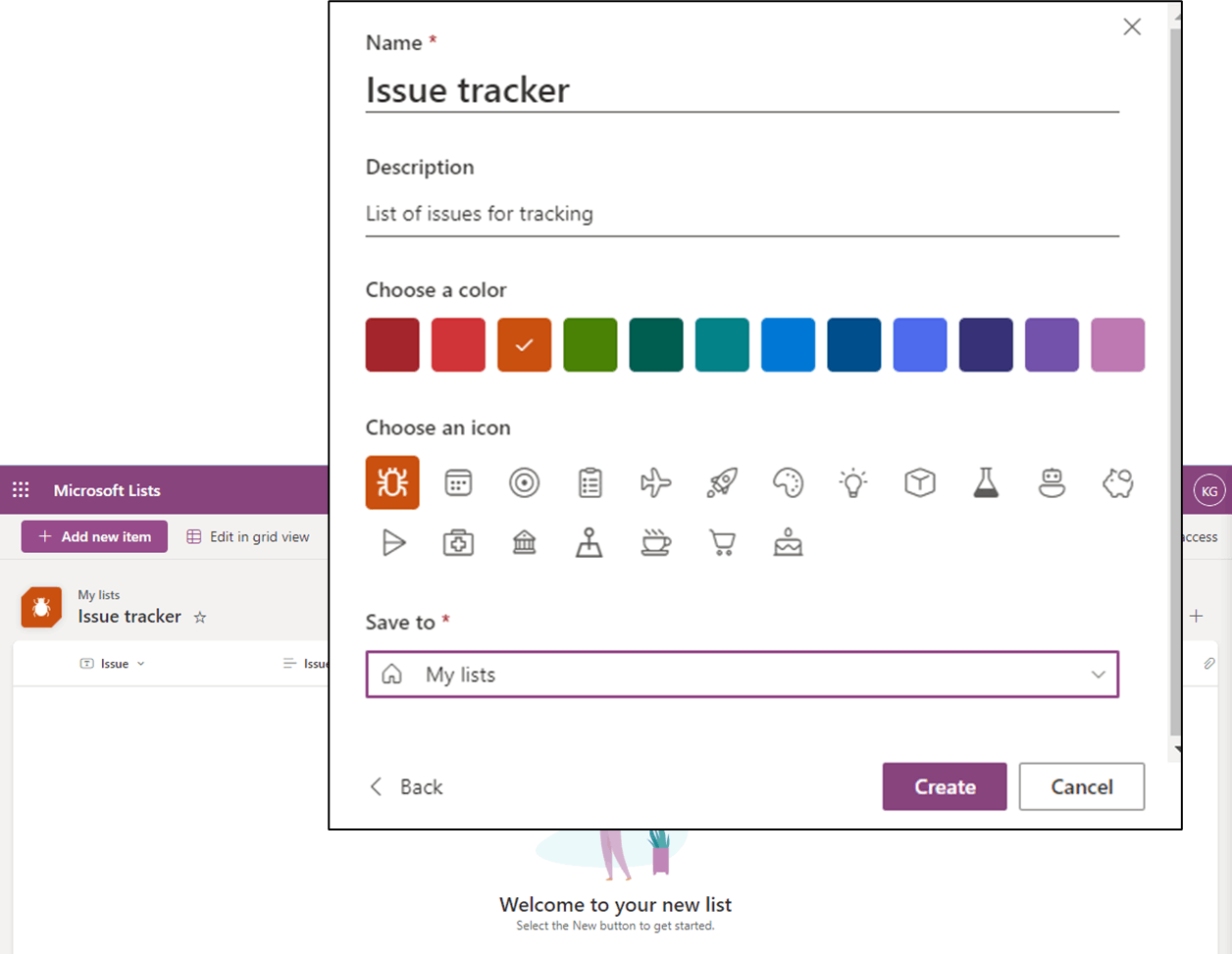
We can create a list in single click from templates
We can start adding content by clicking on Add new Item
We can customize the form to enter data

SharePoint Default Forms, and fields
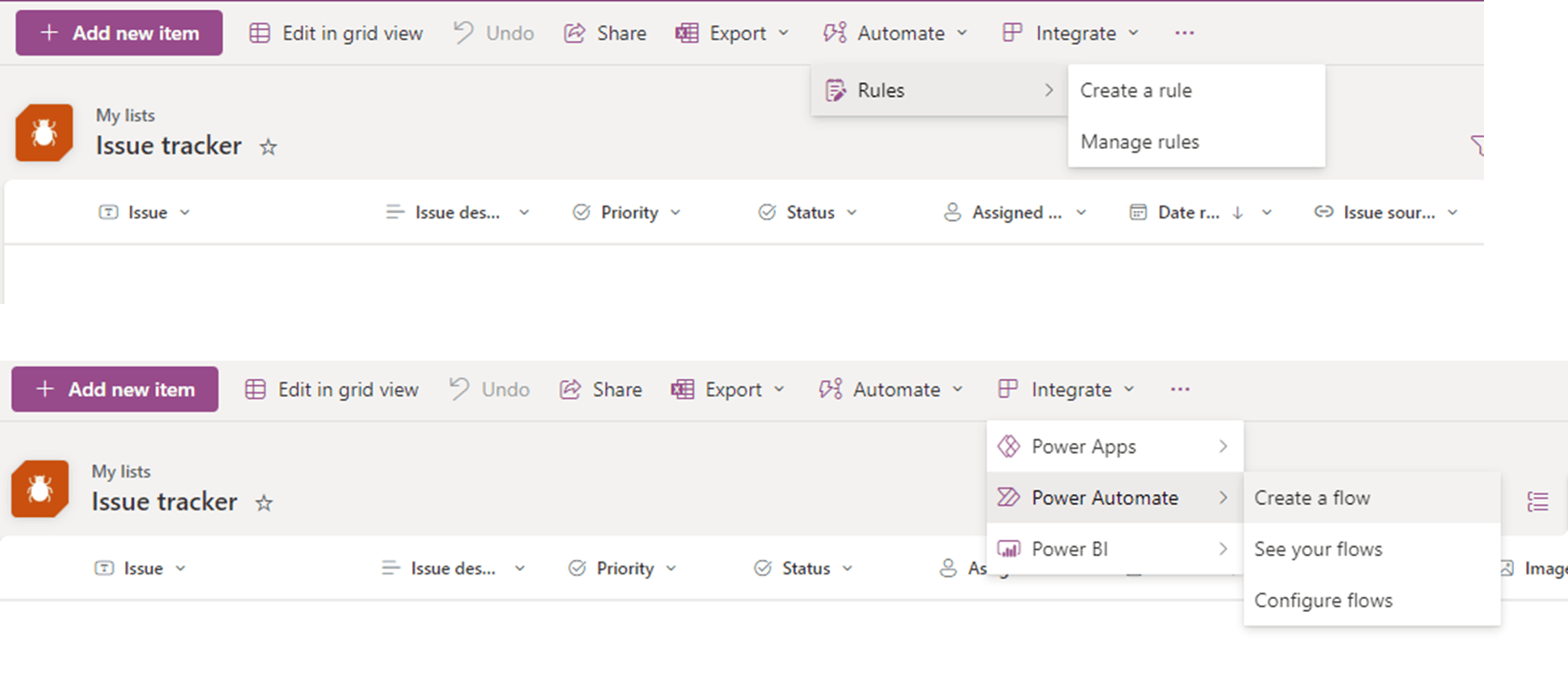
Integration with Power Platform and workflows

Integration to Power Platform samples